Standalone
DUELink is designed from the ground up to tether with your favorite hardware, using your favorite coding language. For example, you can use a phone to control a Daisylink of DUELink modules.
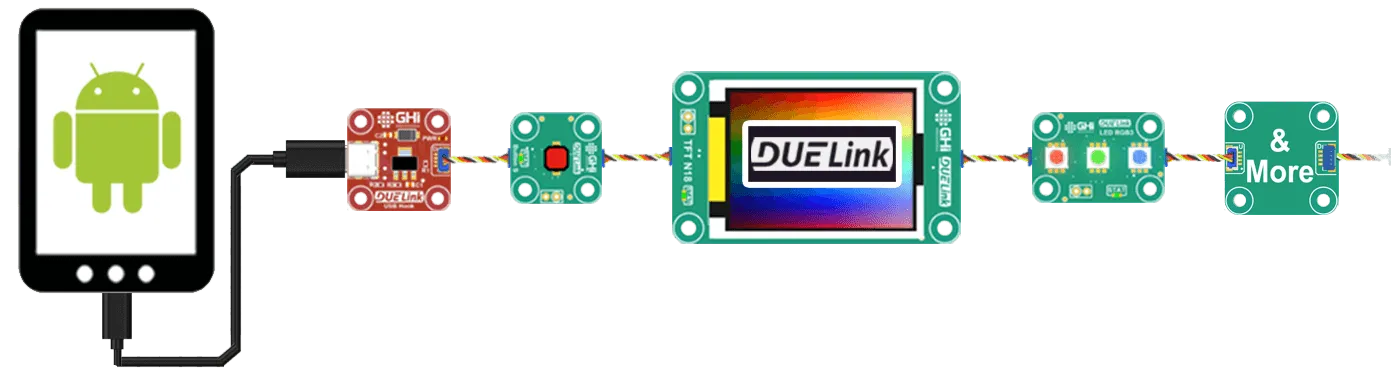
Tethered modules are controlled by programs running on the "host", which will be codded with one of the provided software libraries, like Python and JavaScript for example. This "host" can but a powerful PC or simple Arduino board.
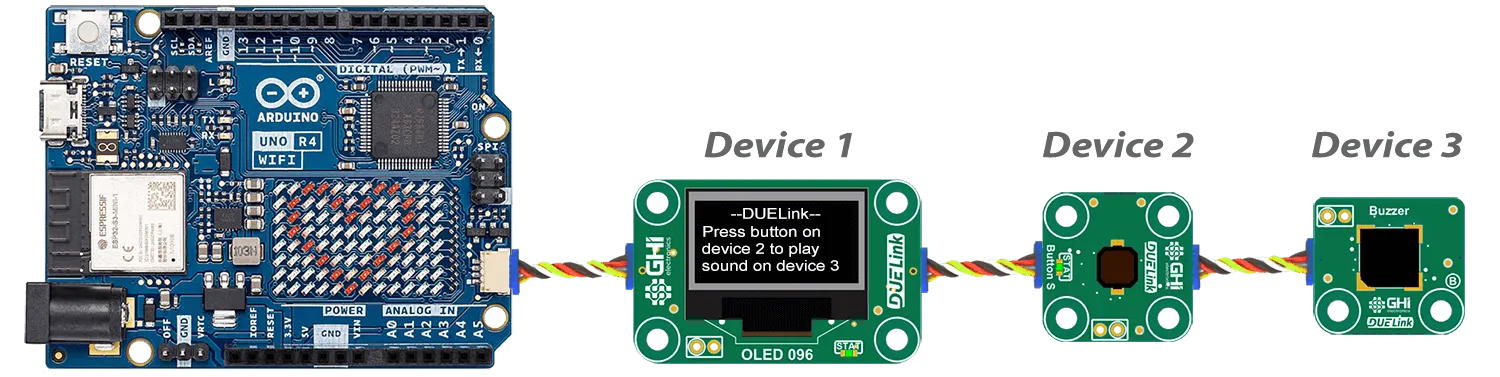
Additionally, DUELink modules are self-contained mini-computers that can also run standalone. Not only that, any standalone DUELink module can be a tethered to other DUELink modules!
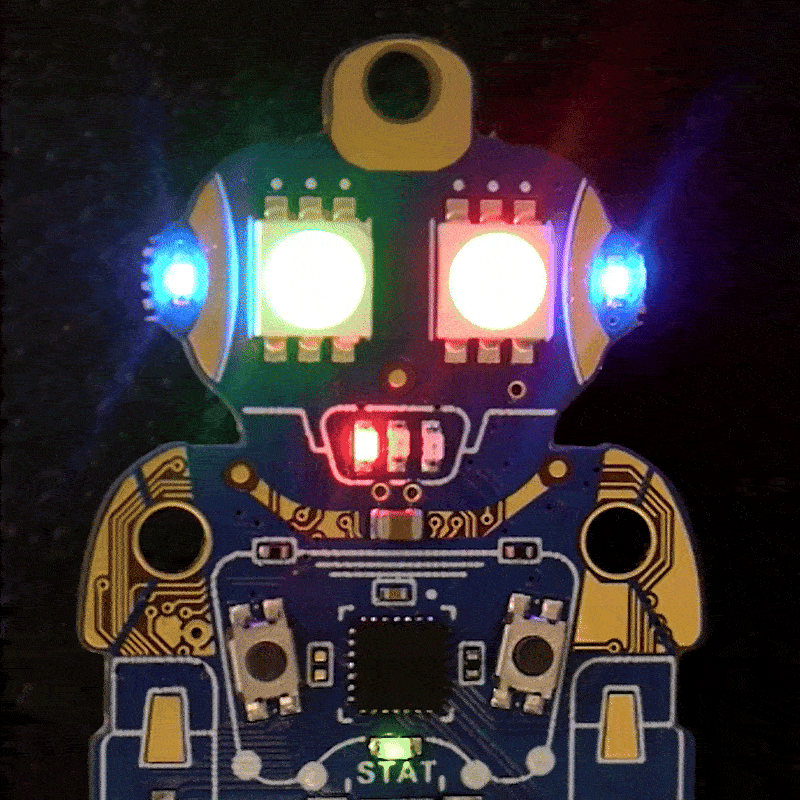
There are multiple options for running standalone:
- DUELink Scripts
- MicroBlocks
- Arduino
- C++
DUELink Scripting Engine

DUELink firmware includes an Internal Engine that has a Scripting language. It is easy to learn, making it a great choice for educators, yet it is flexible enough to run complete applications for Makers and Engineers.
Visit the Internal Engine and Scripting language pages for more details.
MicroBlocks

This is a block-based coding option, a great choice for educators, young learners, or anyone interested in coding but without "typing" the code!
Visit MicroBlocks language page to get started.
Arduino

Arduino is essentially C++ wrapped in a nice setup, with user-friendly libraries and a very large community.
The Arduino page shows how it can be used in 2 different ways: Tether Arduino compatible board to DUELink modules or load and run the Arduino software on any DUELink module!
C++

ST Micro offers STMCubeIDE as a complete solution to program STM micros. It is free and complete with many options.
Another option is Keil MDK, which is what we use at GHI Electronics. This is a paid-software. Fortunately, ST Micro has licensed it to be used for free on Cortex-M0 micros, such as the STM32C071 we use on DUELink modules.
Visit the C++ page to learn more.