Raspberry Pi

There are multiple ways to take advantage of the DUELink ecosystem with the entire Raspberry Pi product line. From full scale Raspberry Pi boards to small micro-level Pico boards.
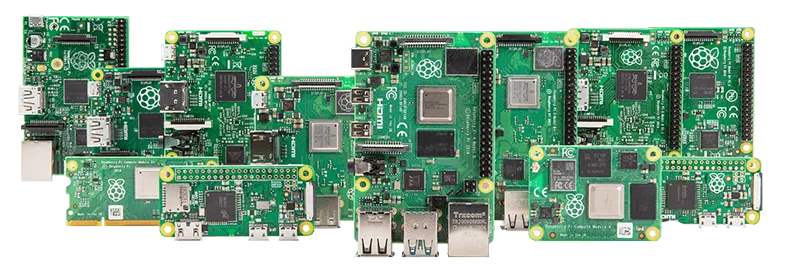
RPI and RPI Zero
For using Raspberry Pi and Raspberry Pi Zero, we recommend the DuePi Hat.
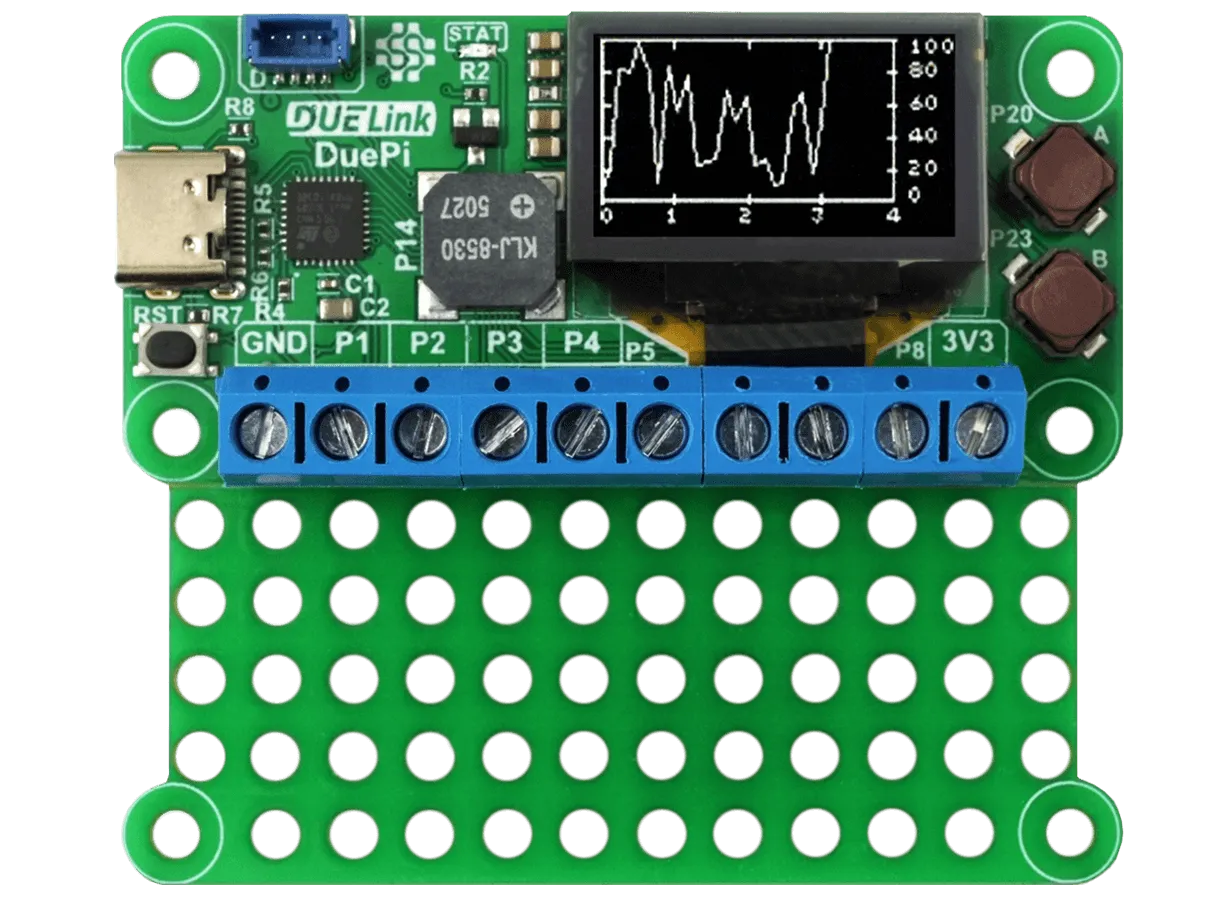
This hat uses UART Interface and includes display, buzzer, terminal block for wiring, and a Downlink socket to extend your RPI with hundreds of available sensors and actuators.
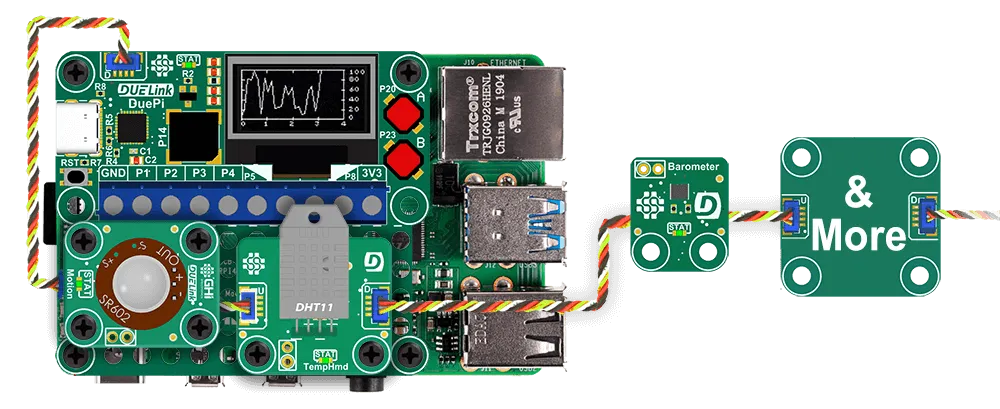
DuePi works great with Raspberry Pi Zero as well, with optional breakable area.
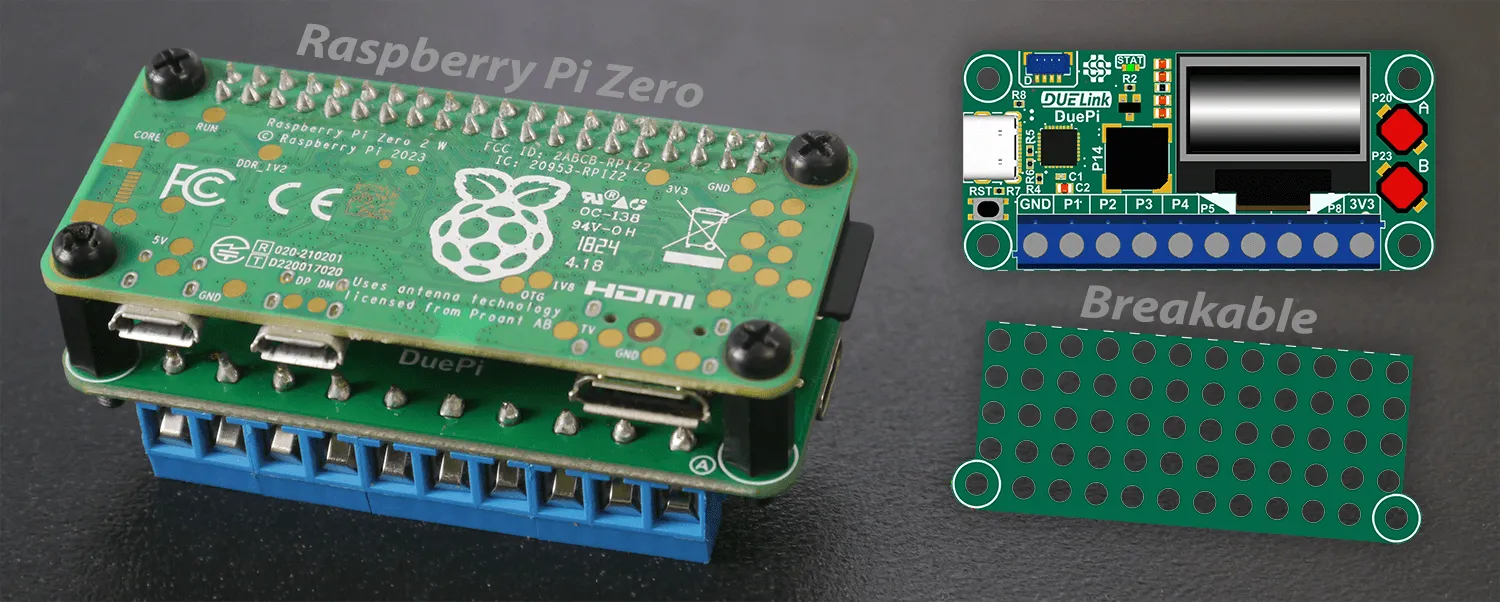
Everything is accessible through any of the RPI supported Coding Languages, such as Python. Here is a sample that shows the RPI's IP address on the OLED Display.
# Show IP address on display
import sys
import serial
import time
import socket
from DUELink.DUELinkController import DUELinkController
def get_ip_address():
try:
# Get all IP addresses associated with the hostname, filtering out 127.0.0.1
ips = [ip for ip in socket.gethostbyname_ex(socket.gethostname())[2] if not ip.startswith("127.")]
if ips:
return ips[0] # Returns the first non-loopback IP address found
else:
# If no non-loopback IP is found, try connecting to an external server to determine the IP used
s = socket.socket(socket.AF_INET, socket.SOCK_DGRAM)
s.connect(("8.8.8.8", 80)) # Connect to Google's DNS server (doesn't send data, just sets up connection)
ip = s.getsockname()[0]
s.close()
return ip
except socket.error:
return None
myip = get_ip_address()
# DUELink connection
availablePort = DUELinkController.GetConnectionPort()
duelink = DUELinkController("/dev/ttyAMA0") # uart port define
# DUELink graphics
# Show IP address on screen
duelink.Graphics.Clear(1)
duelink.Graphics.Text("--DUELink--", 0, 33,5)
duelink.Graphics.Text("My IP:" + myip, 0, 1,20)
duelink.Graphics.Show()
# Beep once a second
while True:
duelink.Sound.Beep(14,1000,100)
time.sleep(1)
RPILink is another choice for using RPI or RPI Zero. You can pick either I2C or UART for tethering and daisylinking DUELink modules.
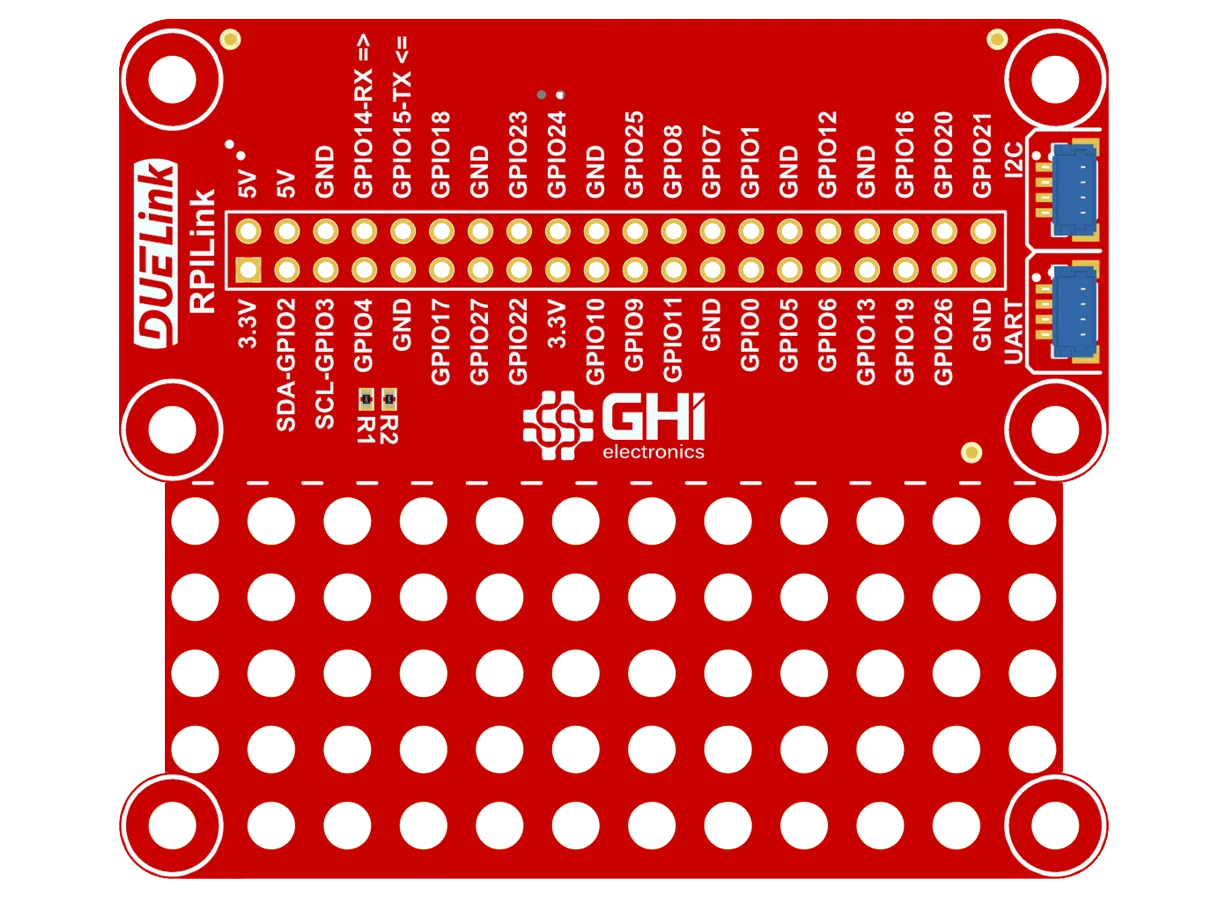
You can also use other third-party breakouts that adds JST connector, like the Sparkfun Qwiic Shim for Raspberry Pi or Sparkfun Qwiic pHat.
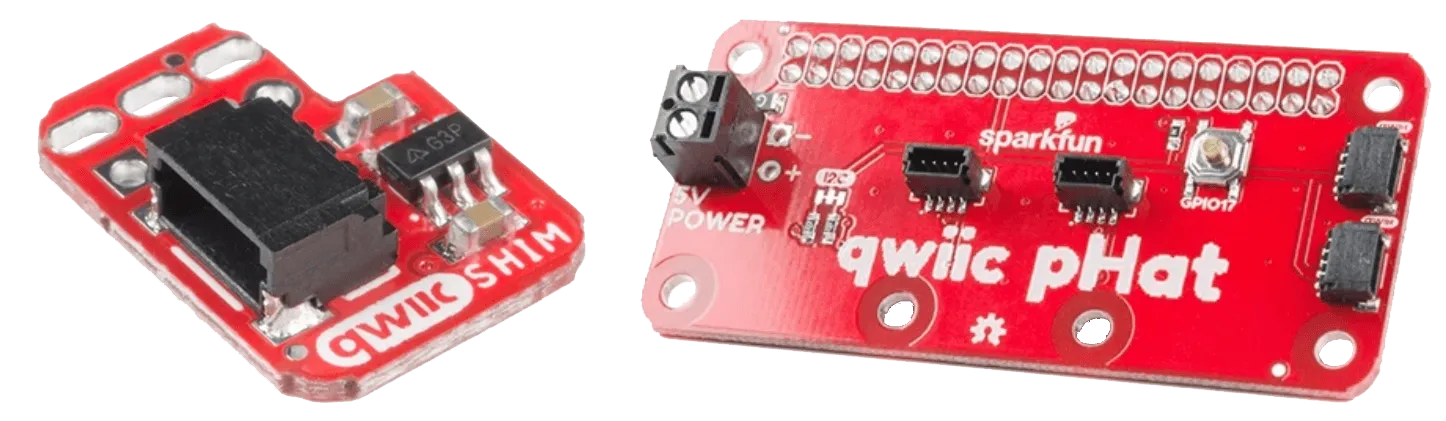
When using the Qwiic pHat, only use one JST connectors as Downlink. You can still use the other sockets to connect other non-DUELink I2C things!
You are now ready to start utilizing DUELink modules with your RPI or RPI Zero. Just select one of the coding languages, and also look at samples found under any of the modules you are using.
Raspberry Pi Pico
Using Raspberry Pi Pico is easily achievable using DuePico, which includes display, buzzer, buttons, and more!
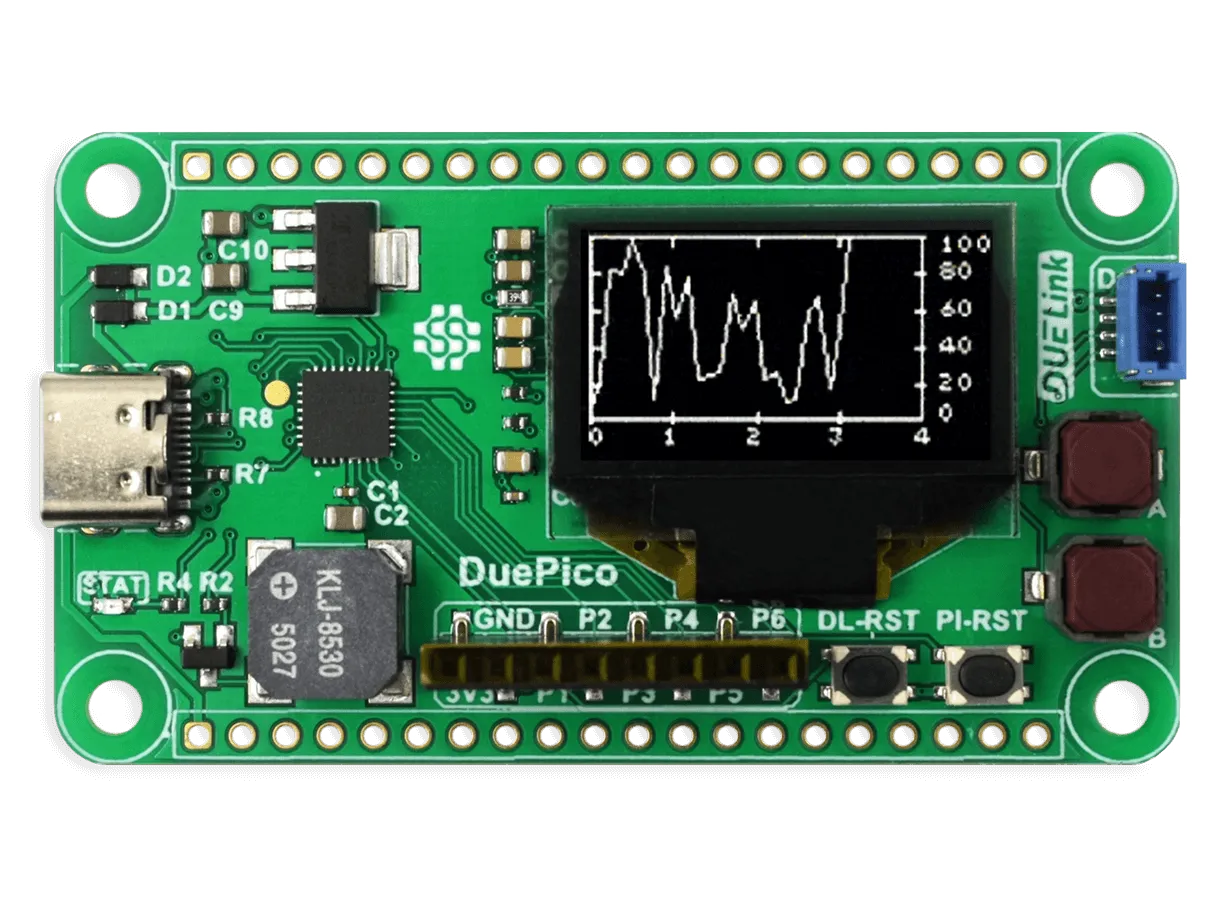
And of course it includes a Downlink socket to help you Daisylink modules.
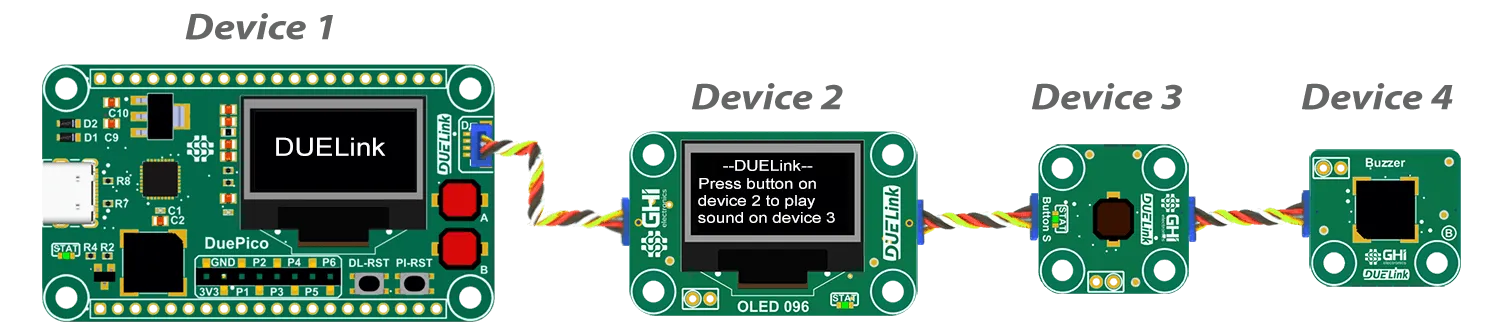
Visit the MicroPython page to see how Raspberry Pi Pico can be used with DUELink.
RP2350 & RP2040
Beyond the official RPI Pico, using any board with a RPI microcontroller is possible. We recommend ones with a JST connector, like Adafruit QT Py RP2040 or Sparkfun Pro Micro RP2350. However, you can use the Breakout module to wire any boards without JST connector, including RPI Pico!
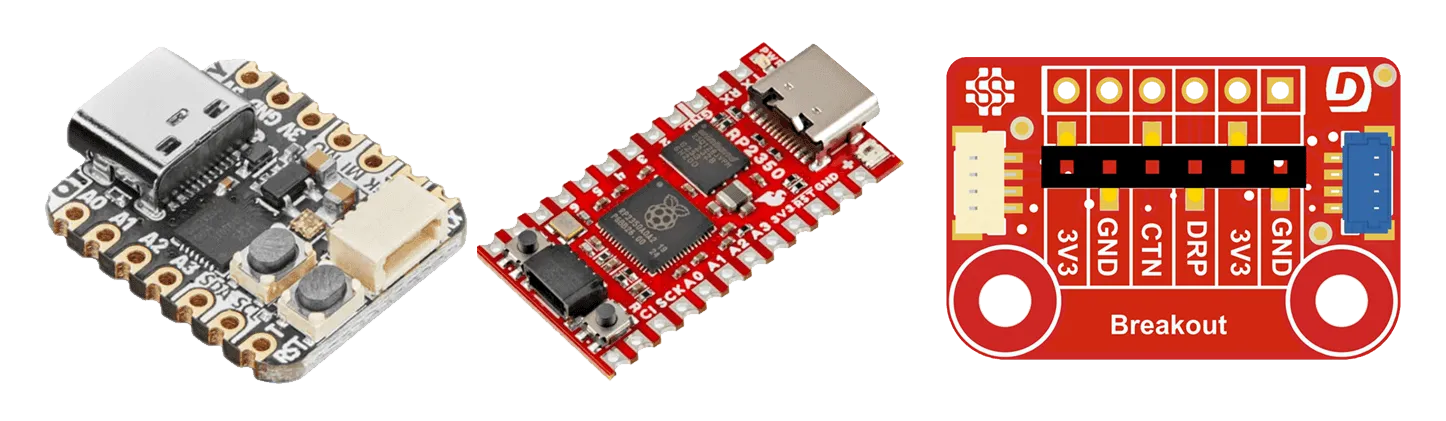
See the MicroPython for one of the most popular options for coding these boards.
Pay attention to how much power these little circuits can provide. Consider adding a Power Inject module to add more juice!