DueSTEM
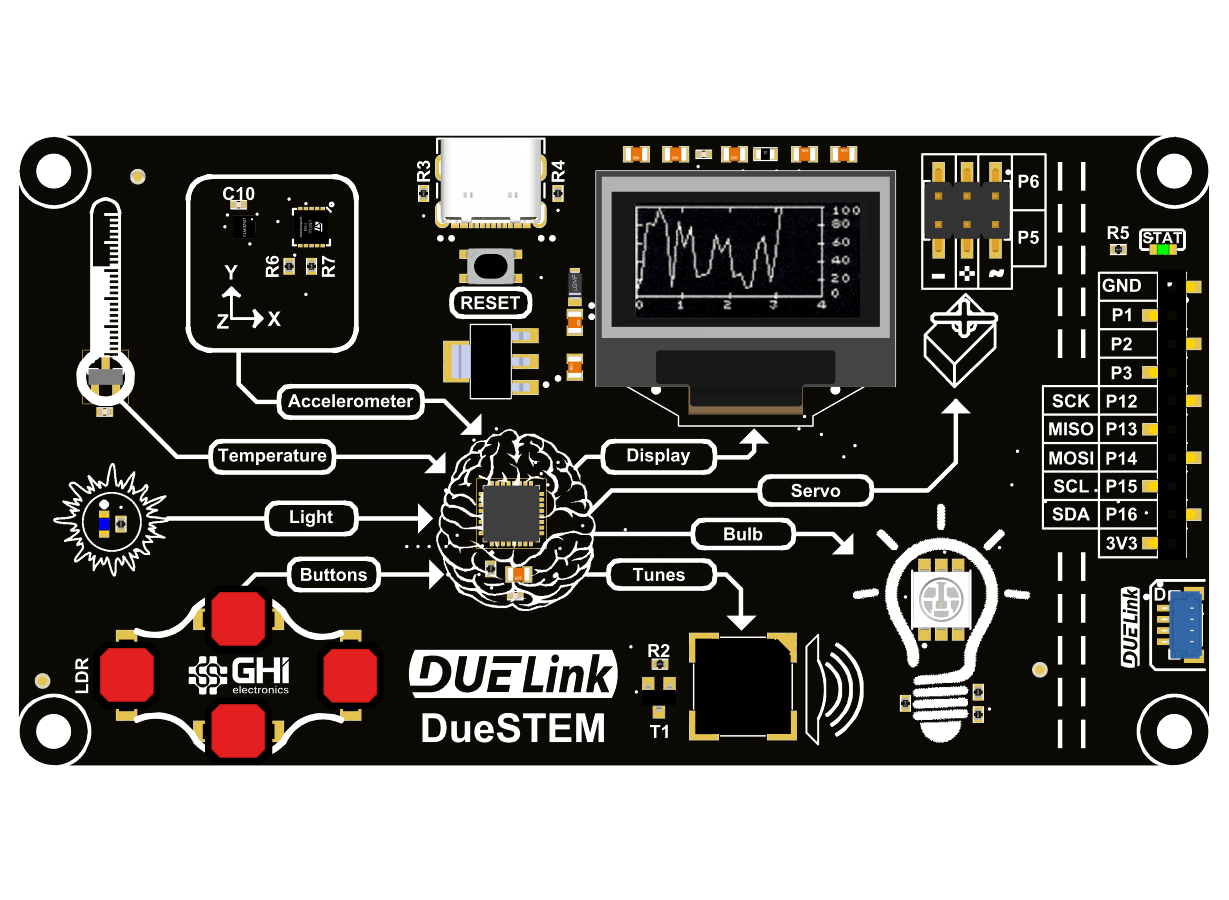
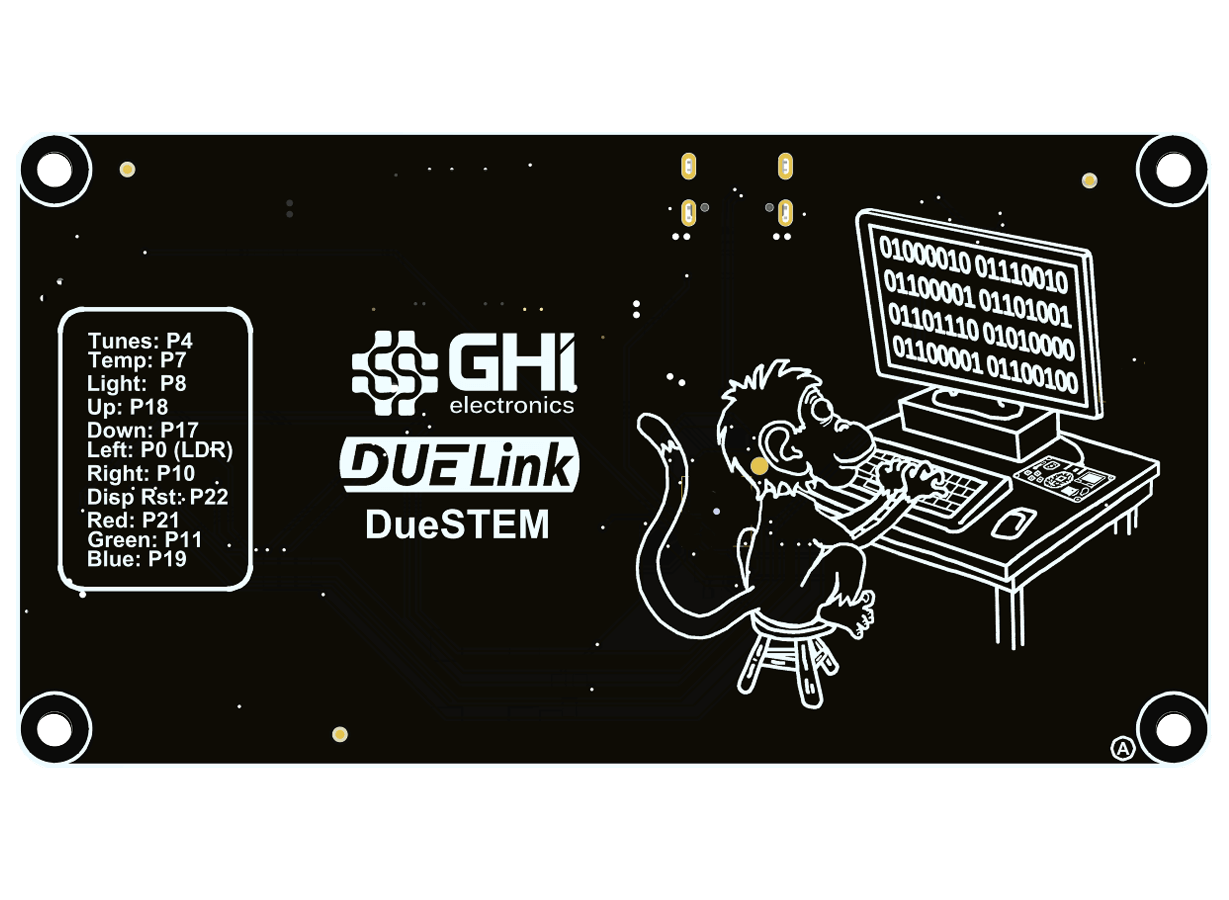 |  | 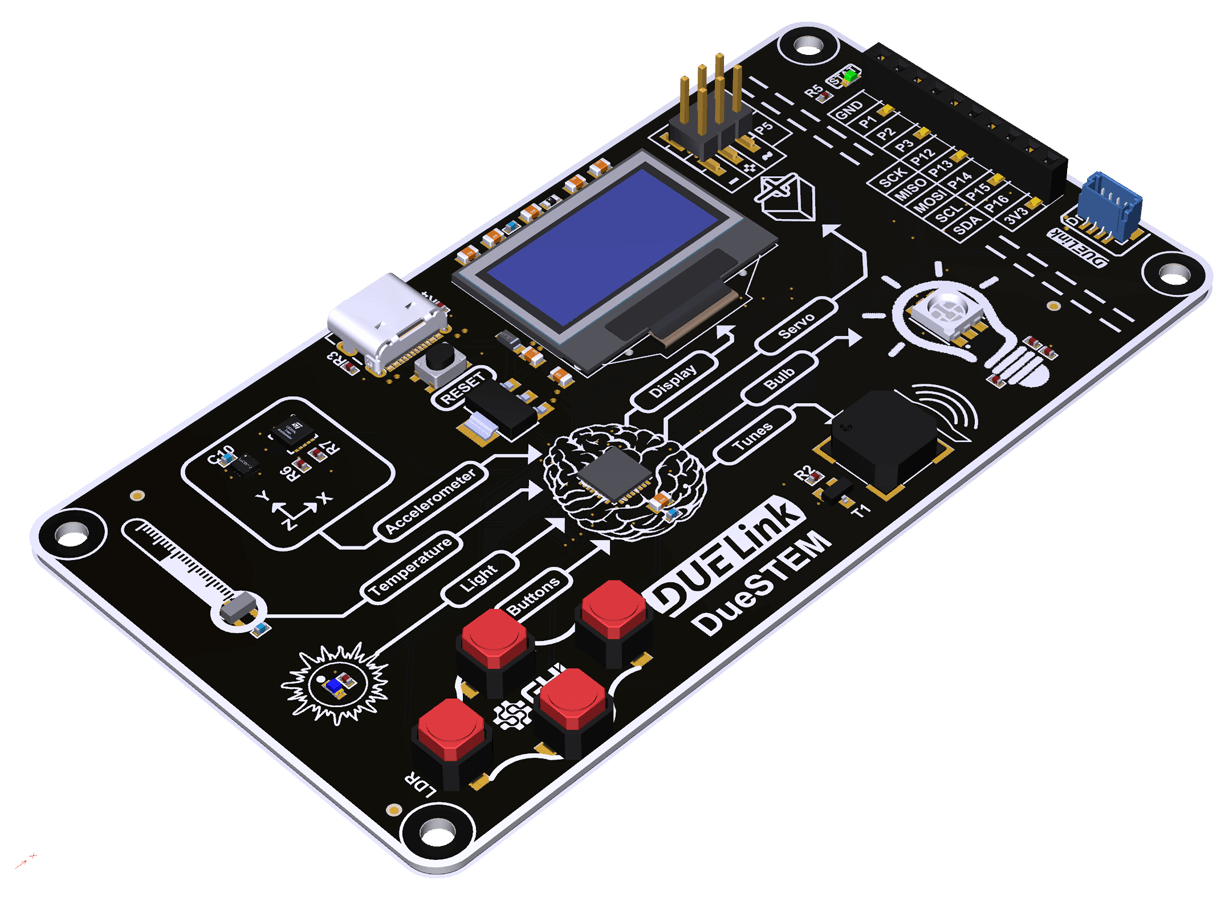 | 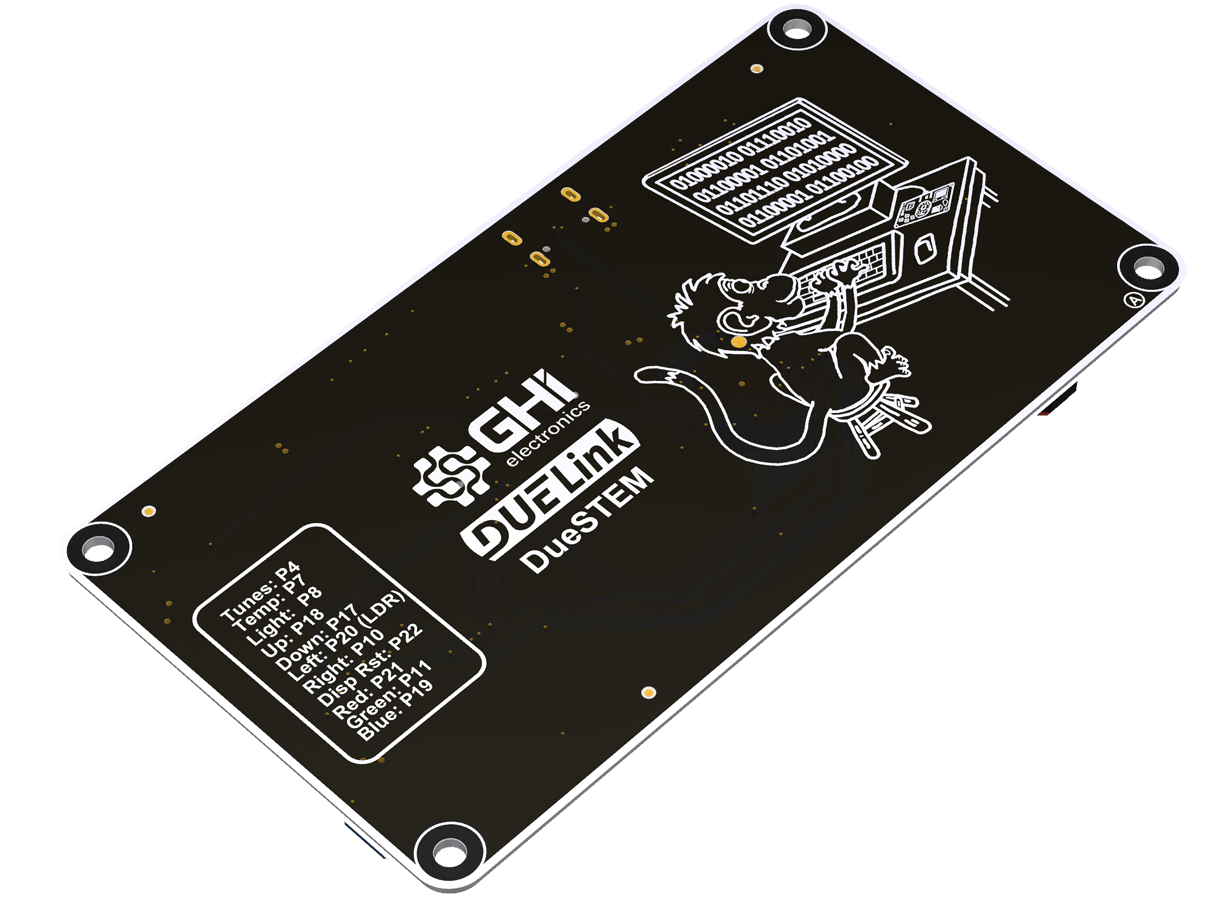 |
Complete All-in-One STEM Solution
- Overview
- Drivers
- Samples
Input -> Process -> Output is how DueSTEM brings everything educators need to demonstrate physical computing. There are 4 inputs and 4 outputs. The graphical display can be used to show sensor levels or for building games!
Extend the board with sensors and actuators on the female pin-header and the Downlink connector.
Key features • 128x64 OLED 0.96" Display | Resources |
See Drivers page for further details.
| Function | Description |
|---|---|
GetW() | Get display width: 128. |
GetH() | Get display height: 64. |
IsColor() | Returns 0. |
BtnPin(a) | Returns button's pin number, based on a alias ('U' = Up, 'D' = Down, 'L' = Left, 'R' = Right) |
GetX() | Returns the X axis of the Accelerometer. |
GetY() | Returns the Y axis of the Accelerometer. |
GetZ() | Returns the Z axis of the Accelerometer. |
SetBulb(c) | Sets Lightbulb c color with 24bit RGB color (RRGGBB). |
Tunes(f,d) | Plays Tunes buzzer to f frequency(50 to 15K) for d duration in milliseconds. |
Light() | Returns voltage level from Light sensor. |
ReadTemp() | Returns voltage level from Temperature sensor. |
DVer() | This driver version. |
The Code!
DueSTEM Driver
loading...
Samples assumes Drivers are installed.
- Script
Script Sample
loading...
Python Sample
loading...
JavaScript Sample
loading...
Coming soon!
Ordering Info
| Product | Part Number | Price | DUELink DueSTEM | GDL-MCDUESTEM-B | $00.00 |
|---|