Buzzer
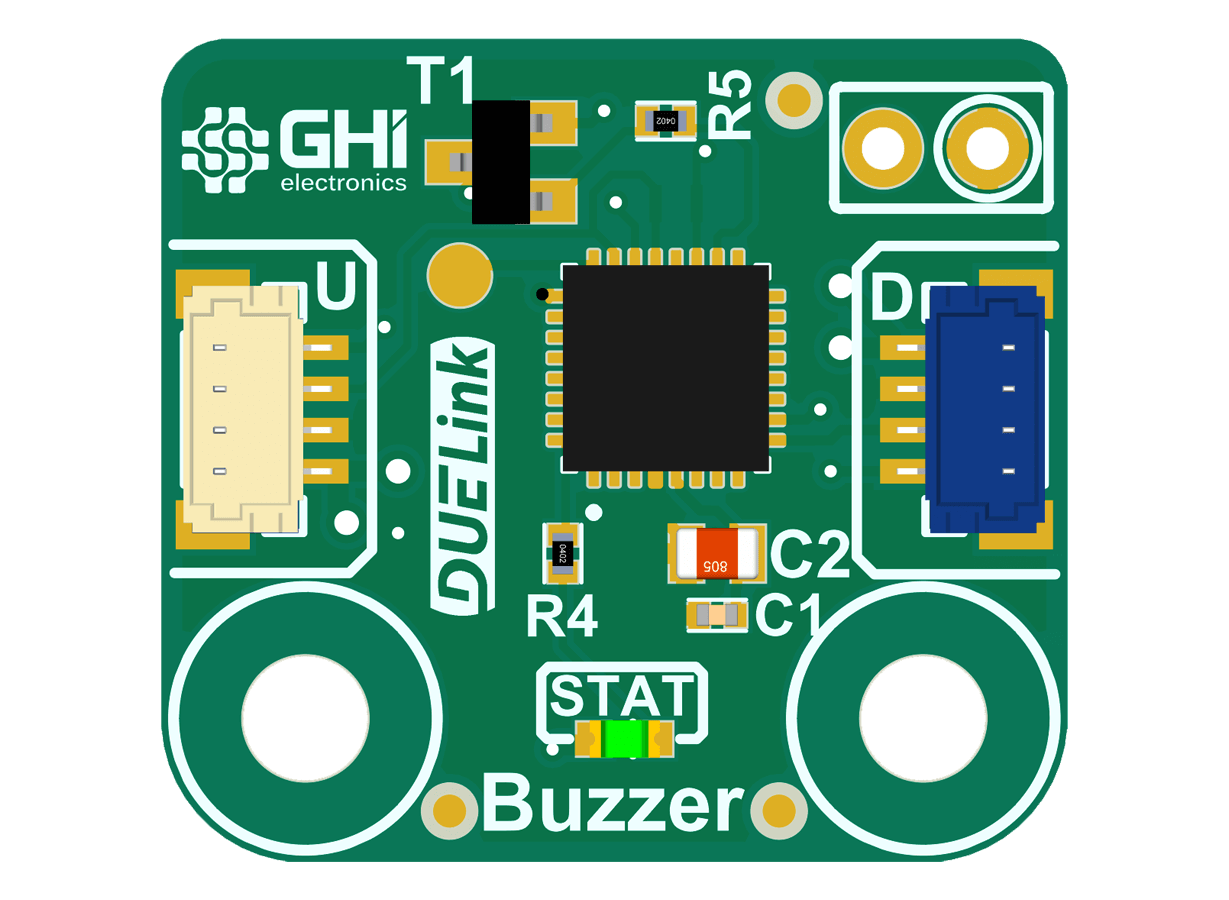
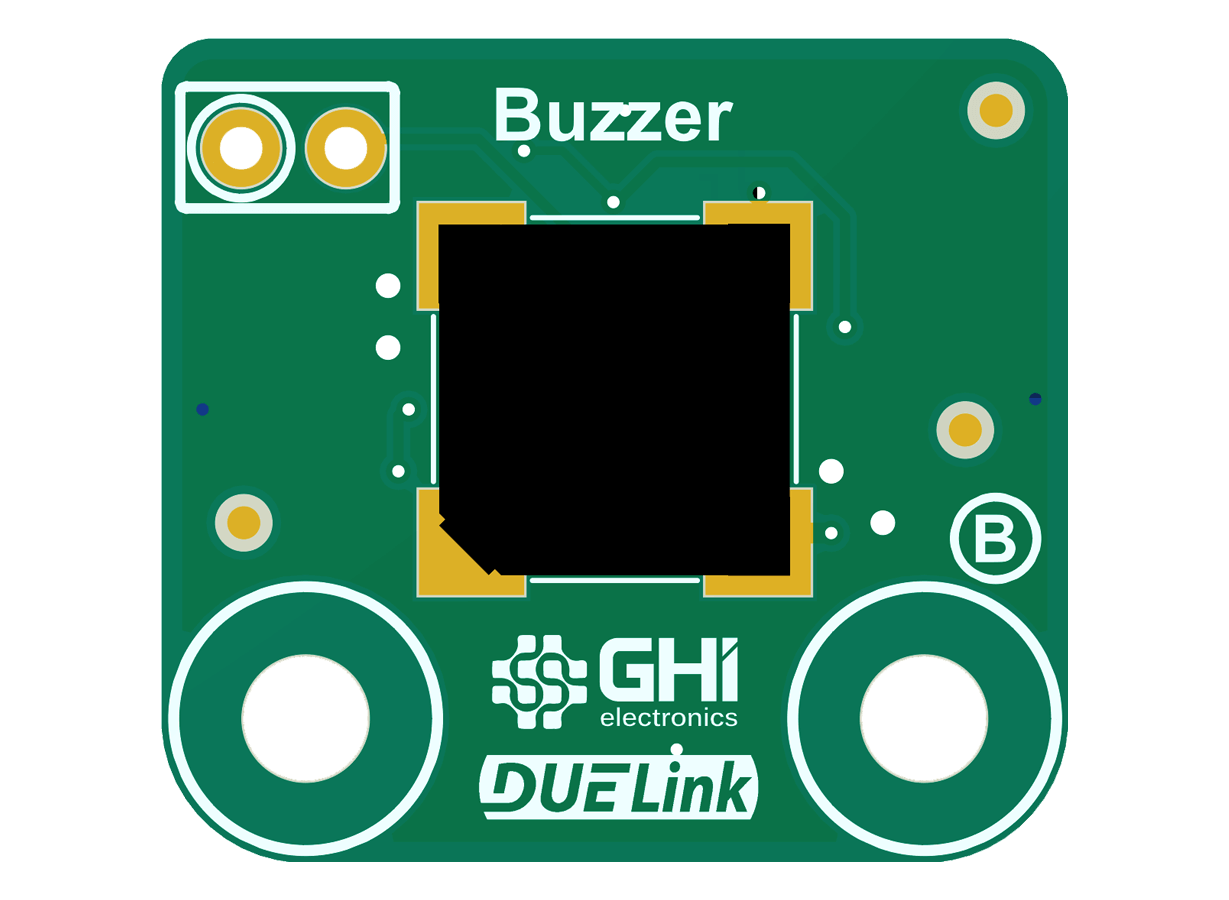 | 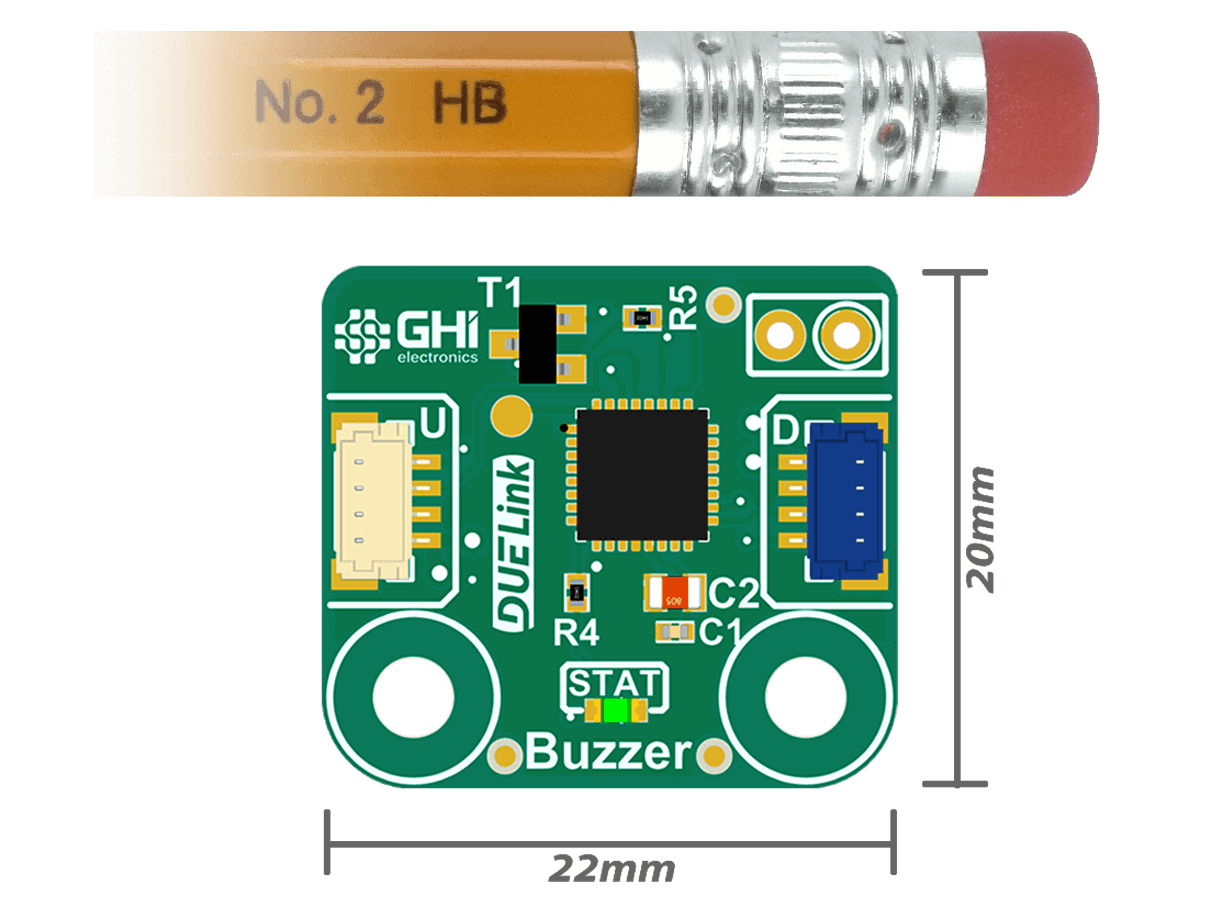 | 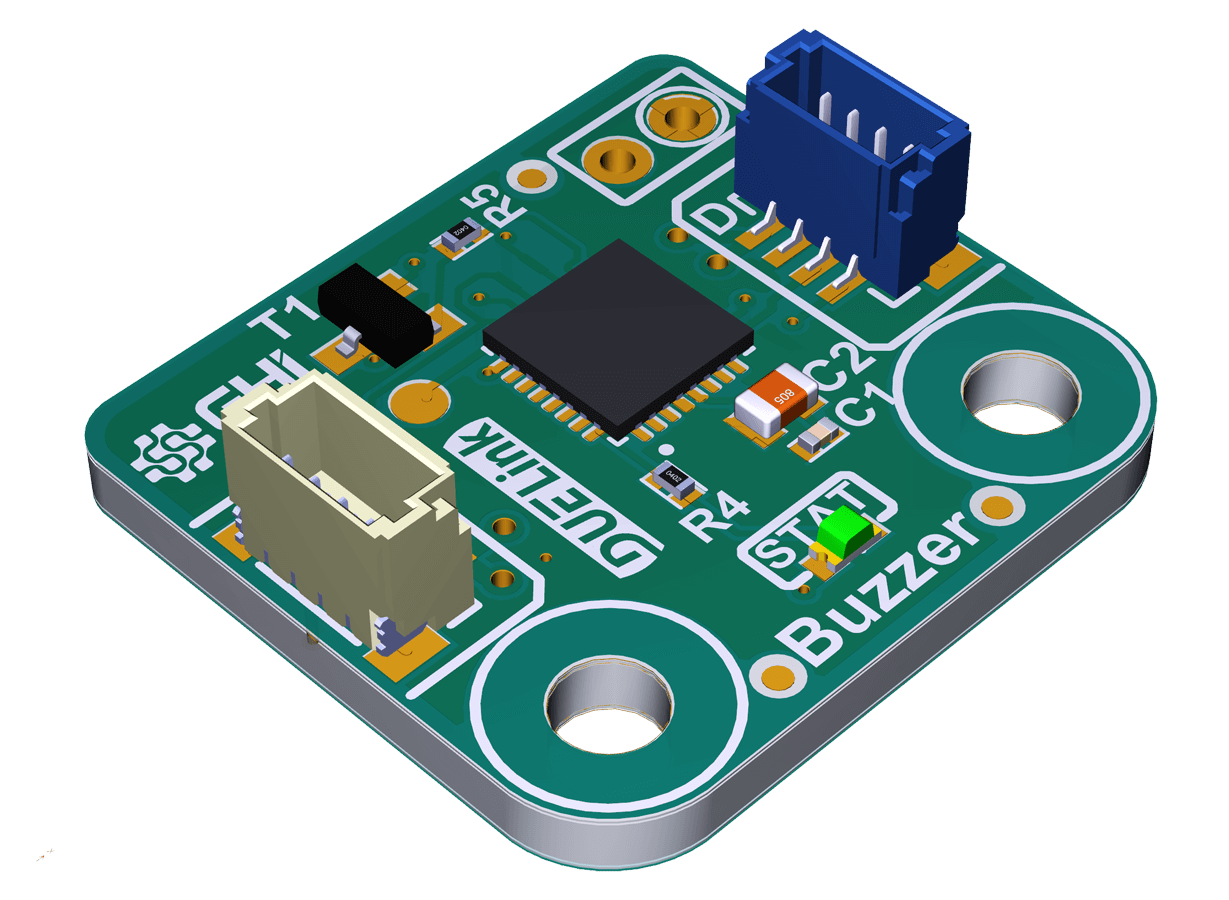 | 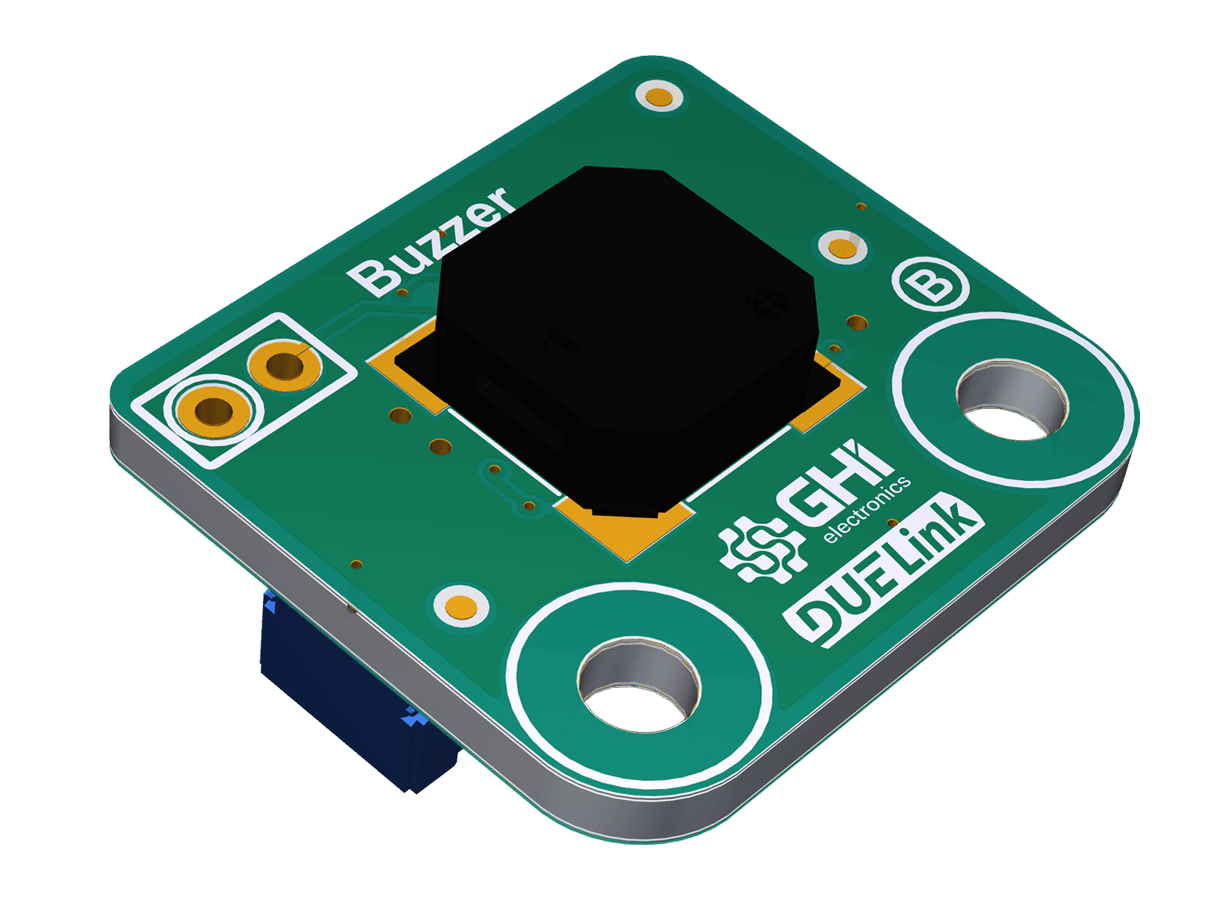 |
Peizo buzzer
- Overview
- Drivers
- Samples
- Projects
Peizo Buzzer
Key features • Frequency Range | Resources |
| Function | Description |
|---|---|
DVer() | This driver version. |
PlayBeep(f, d) | Play beep, f: frequency, d: duration in ms |
PlaySound(f, d, c) | Play sound. f: frequency, d: duration in ms, c: duty cycle |
PlayMelody(a1) | Play medoly. a1 is array in float, odd elemnent: frequency, even element: duration |
StopMelody() | Stop medoly |
- Script
- Python
- JavaScript
Use Console to modify the default driver by adding this sample.
Script Sample
loading...
Python Sample
loading...
JavaScript Sample
loading...
Coming soon!
Ordering Info
| Product | Part Number | Price | Buzzer | GDL-SOBUZZER-B | $00.00 |
|---|